How to Create a Facebook Ad Lead Campaign for Beginners?

Facebook ads are a powerful tool for businesses to reach a wide audience and generate leads. If you’re new to Facebook advertising, the process can seem overwhelming, but with a clear step-by-step guide, you can create an effective lead campaign that drives results. Here’s a beginner’s guide to help you get started, brought to you by Satz Marketing Agency.
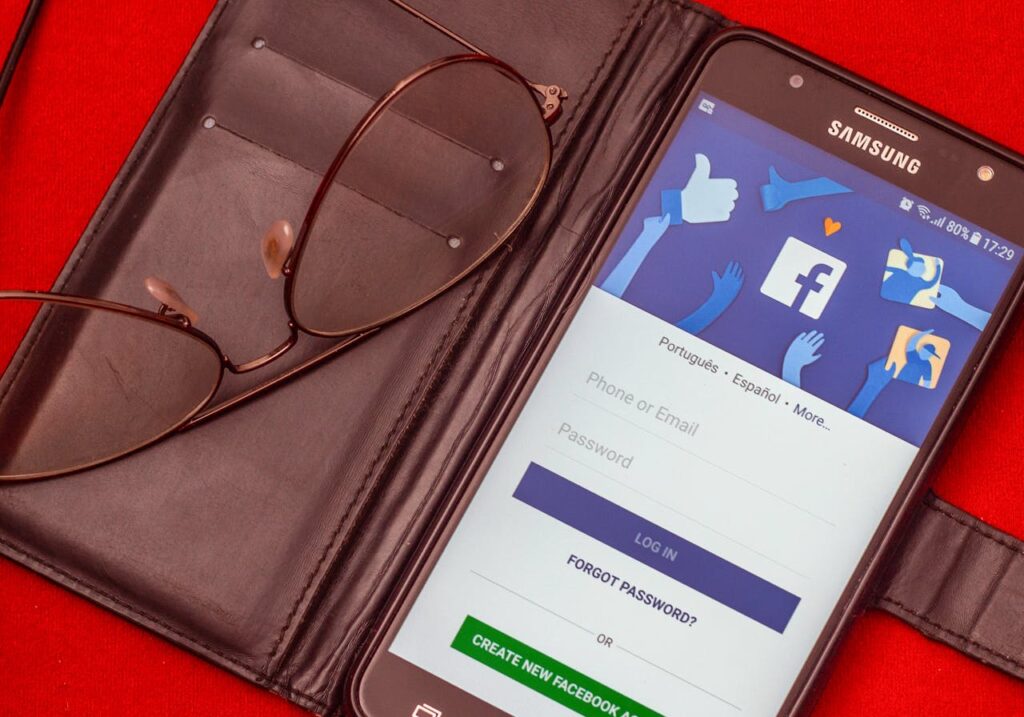
Step 1: Create A Facebook Business Manager Account
To start creating ads, you’ll first need to have a Facebook Business Manager account. Being an All-in-One platform, you can control all your Facebook marketing activities from this single spot.
Business Manager Signup: Visit business.facebook.com, and then click “Create Account. Step through the instructions to create an account
Add a Business Page: Enter the name or URL of your Facebook business page under “add page” once your account has been created.
Fill in Your Details Add Payment Method: Go to Business Settings, click Payments and then add a payment method in order to fund your ad campaigns.
Step 2: Create a New Campaign
Click Manage Ads: From your Business Manager dashboard, access the menu in the top left and click on “Ads Manager.”
New Campaign: Go on the right side and find a green color create & click new campaign
Select Campaign Objective – Lead Generation This will help your ads be optimized to capture the contact information of leads.
Step 3: Set Up Your Ad Set
Name Your Ad Set – What do you name your ad set?
Target your Audience: Select the demographics, interests and behaviours of those you want to find. Typically, for those just starting out it makes sense to being with a more general audience and adjust from there based on performance data.
Choose Ad Placements: Facebook has automatic placements (recommended for beginners). This helps Facebook showcase your ads at the place where they perform best on its platforms.
Decide Daily or Lifetime Budget and Schedule the Ads. Begin with a small ad budget and add more as you see results.

Step 4: Create Your Ad Pick an Ad Format:
Facebook provides various ad formats such as single image, video, carousel and slideshow. For generating leads, a single image or video ad usually works. Media and Text: Use an image or video of your choice along with engaging ad copy Include a clear call-to-action (CTA) in your ad that motivates users to click and give you their information.
Design your lead form: Click the “Create Form” button Have fields for the info you want to get (first name, email, phone). Shorter forms are more likely to be completed. Privacy Policy: Include a link to your privacy policy as per the Facebook guidelines.
Step 5: Review and Publish Ad Review:
Go through every single detail of your ad, Ad Set and Campaign. Make sure you have your targeting, budget, ad creative all set correctly. Step 4: Once you are happy with everything, click ‘Publish’ to start your campaign.
Step 6: Monitor and Optimize View Performance:
Inspect how your ad campaign is going with Facebook Ads Manager. Metrics to watch: Click-through rate (CTR), Cost per lead, Conversion rate. Optimize: Optimize based on the data. Make changes to targeting, ad creative and budget as needed (according to how you are performing). So, test different variants to see what works the best.
Tips for Success A/B Testing: Experiment With Various Photos, Headlines &CTAs to Find Out What Combos Work Best Yes, use high-quality images or videos that attract the eye and are relevant for your offer. A clear landing page CTA that instructs people exactly what action they need to take after clicking on an ad (e.g., “Sign Up,” “Get a Quote”). Follow Up: To this end, develop a plan for how you will follow up with the leads you acquire via email marketing or other means including phone calls.
If you follow these steps and keep tweaking your approach here or there, then soon you will have the hang of running great Facebook ad lead campaigns. Happy advertising!
Satz Marketing Agency – For more expert tips and custom marketing solutions
